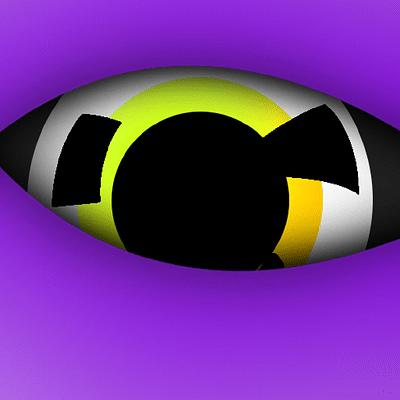Dean Reilly is a seasoned professional in penetration testing and ethical hacking. His unique methodology in uncovering security vulnerabilities has led to numerous organizations bolstering their cybersecurity measures. Dean strongly advocates for the dissemination of knowledge and frequently shares his insights on ethical hacking.
Hey there!
Great question! As an expert in cybersecurity and network security, I'm here to shed some light on the topic and help you understand the security implications of Windows 11 compared to previous versions of Windows.
While it's true that Windows 11 brings several new security features and enhancements, it doesn't mean that all previous versions of Windows are inherently insecure. Let me explain why.
First and foremost, it's important to understand that Microsoft releases regular security updates and patches for all supported versions of Windows, including older ones. These updates address known vulnerabilities and help keep your system secure. So, even if you're using an older version of Windows, as long as you keep it up to date with the latest security patches, you can maintain a reasonably secure environment.
Microsoft Windows Security Updates Overview
| Windows Version | Latest Security Update | Release Date | Key Vulnerabilities Addressed |
|---|---|---|---|
| Windows 10 | 2022-03 Cumulative Update | March 8, 2022 | Remote code execution, Privilege escalation |
| Windows 8.1 | 2022-03 Security Monthly Quality Rollup | March 8, 2022 | Information disclosure, Security feature bypass |
| Windows 7 | 2022-03 Security Only Quality Update | March 8, 2022 | Denial of service, Remote code execution |
| Windows Vista | End of Support | April 11, 2017 | No further updates |
| Windows XP | End of Support | April 8, 2014 | No further updates |
However, it's worth noting that Windows 11 does introduce some notable security improvements over its predecessors. One of the key enhancements is the integration of hardware-based security features, such as TPM 2.0 (Trusted Platform Module) and Secure Boot. These technologies provide an additional layer of protection against various types of attacks, including malware and unauthorized access.
Windows 11 also includes enhanced built-in security features like Windows Hello, which offers secure and convenient biometric authentication options like facial recognition and fingerprint scanning. Additionally, Microsoft has made improvements to its Defender Antivirus, which provides real-time protection against malware and other malicious threats.
Now, just because Windows 11 has these new security features doesn't mean that previous versions of Windows are suddenly insecure. It's more about the level of security and the additional layers of protection that Windows 11 brings to the table. However, it's important to note that as time goes on, Microsoft may prioritize security updates and patches for Windows 11, which could result in slower or limited support for older versions.
Ultimately, the security of your Windows system depends on a combination of factors, including the version of Windows you're using, the security updates you have installed, and your own security practices. Regardless of the version you choose, it's crucial to follow best practices like using strong and unique passwords, enabling automatic updates, and being cautious when downloading and installing software from untrusted sources.
In conclusion, while Windows 11 does introduce new security features, it doesn't mean that all previous versions of Windows are insecure. By keeping your system up to date with the latest security patches and following best practices, you can maintain a secure environment regardless of the version you're using.
I hope this clears up any confusion and helps you make informed decisions about your Windows security. If you have any more questions, feel free to ask!
Stay secure,
Max Stealth