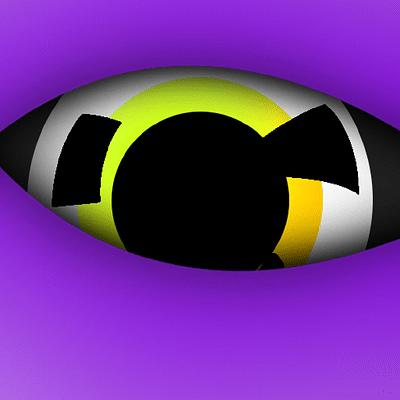Caleigh Gutkowski is a distinguished cybersecurity expert with over ten years of experience in the technology sector. Her expertise lies in detecting and preventing network intrusions. Caleigh is renowned for her talent in demystifying intricate security notions for the ordinary user.
As a network security analyst with years of experience, I understand the importance of maintaining a secure digital workspace, especially in today's remote work environment. Cybersecurity is a critical aspect of protecting your business and sensitive information from potential threats. To help you navigate this landscape, here are some essential cybersecurity tips for businesses and their remote workers:
1. Use a Virtual Private Network (VPN): A VPN encrypts your internet connection, ensuring that your online activities are secure and private. It creates a secure tunnel between your device and the network, making it difficult for hackers to intercept your data.
2. Implement Multi-Factor Authentication (MFA): MFA adds an extra layer of security by requiring users to provide multiple forms of identification before accessing sensitive information. This could include a combination of passwords, biometrics, or security tokens. By enabling MFA, you significantly reduce the risk of unauthorized access to your systems.
3. Regularly Update Software and Devices: Keeping your software and devices up to date is crucial for maintaining a secure environment. Updates often include security patches that address vulnerabilities discovered by developers. Set up automatic updates whenever possible to ensure you're always running the latest versions.
4. Educate Employees on Cybersecurity Best Practices: Your employees are your first line of defense against cyber threats. Provide comprehensive training on cybersecurity best practices, such as recognizing phishing emails, creating strong passwords, and avoiding suspicious websites. Encourage them to report any suspicious activities immediately.
5. Secure Wi-Fi Networks: Ensure that your employees' home Wi-Fi networks are secure. Encourage them to change the default passwords on their routers, use strong encryption protocols (such as WPA2 or WPA3), and regularly update their router firmware.
6. Regularly Back Up Data: Implement a robust backup strategy to protect your business data from loss or ransomware attacks. Regularly back up critical files and test the restoration process to ensure data integrity.
7. Conduct Regular Penetration Testing: Penetration testing, also known as ethical hacking, involves simulating real-world cyber attacks to identify vulnerabilities in your systems. By conducting regular penetration tests, you can proactively address any weaknesses before they are exploited by malicious actors.
8. Use Endpoint Protection: Endpoint protection solutions, such as antivirus software and firewalls, help safeguard individual devices from malware and other threats. Ensure that all remote workers have these security measures in place and regularly update them.
9. Implement a Strong Password Policy: Enforce a strong password policy that requires employees to use complex passwords and change them regularly. Consider implementing a password manager to securely store and generate unique passwords for each account.
10. Establish Clear Remote Work Policies: Develop and communicate clear remote work policies to your employees. This should include guidelines on acceptable use of company devices, accessing sensitive information, and reporting security incidents.
Remember, cybersecurity is an ongoing effort. Stay informed about the latest threats and security practices by regularly visiting trusted sources like HackerDesk. By implementing these tips and staying vigilant, you can significantly reduce the risk of cyber attacks and protect your business and remote workers from potential harm.