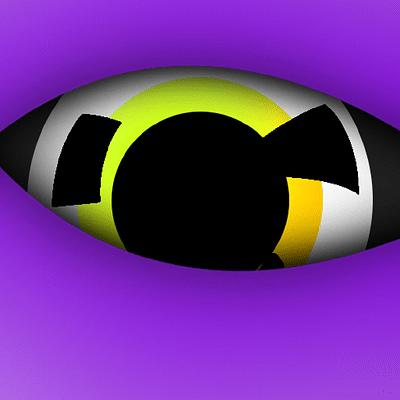Maya Braun is a seasoned expert in the realm of cryptography, driven by a profound interest in data privacy. Her professional journey has been dedicated to the design and development of secure communication systems, while also being a vocal advocate for digital rights. Maya takes pleasure in penning down her thoughts on the latest breakthroughs in cryptography and their potential impacts on privacy.
Hey there! I'm Iris Crypt, and I'm here to shed some light on the topic of network security keys. So, let's dive right in!
A network security key, also known as a Wi-Fi password or passphrase, is a crucial component of securing your wireless network. It acts as a barrier, preventing unauthorized access to your network and ensuring that only trusted devices can connect.
When you set up a wireless network, you're prompted to create a network security key. This key is essentially a string of characters, typically a combination of letters, numbers, and symbols. It serves as a secret code that allows devices to authenticate and communicate securely with your network.
Now, you might be wondering why this network security key is so important. Well, let me tell you! The network security key plays a vital role in safeguarding your network from potential threats. Here's why:
1. Prevents unauthorized access: By setting up a strong network security key, you ensure that only authorized users can connect to your network. This keeps your data safe from prying eyes and potential hackers.
2. Protects against network attacks: A network security key acts as a barrier against various network attacks, such as man-in-the-middle attacks or eavesdropping. It encrypts the data transmitted between devices, making it difficult for attackers to intercept and decipher.
3. Secures sensitive information: Your network may contain sensitive information, such as personal data, financial details, or business secrets. By using a network security key, you add an extra layer of protection to keep this information secure.
Now that you understand the importance of a network security key, let's talk about how to find it. The process may vary depending on your device and operating system, but here are the general steps:
1. Check your router: Most routers have a label on the back or bottom that displays the network security key. Look for a field labeled "Wi-Fi Password" or something similar.
2. Access router settings: If you can't find the key on the router itself, you can access the router's settings through a web browser. Enter the router's IP address in the address bar, log in with your credentials, and navigate to the wireless settings section. There, you should find the network security key.
3. Contact your internet service provider: If you're still unable to locate the network security key, reach out to your internet service provider. They should be able to provide you with the necessary information.
Remember, it's crucial to keep your network security key confidential and regularly update it to maintain the security of your network. Avoid using common or easily guessable passwords, and consider using a combination of uppercase and lowercase letters, numbers, and symbols for added complexity.
In conclusion, a network security key is a fundamental element in securing your wireless network. It prevents unauthorized access, protects against network attacks, and ensures the security of your sensitive information. So, take the time to set up a strong network security key and keep your digital world safe and sound!
If you have any more questions or need further assistance, feel free to reach out. Stay secure!