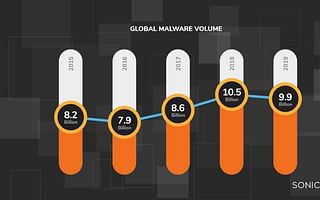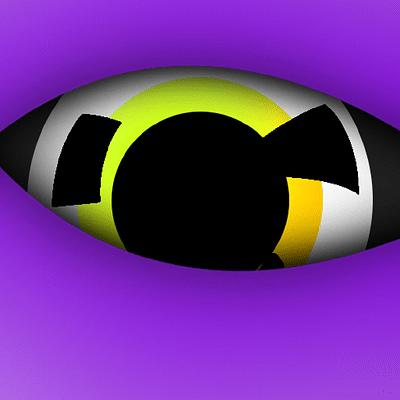Caleigh Gutkowski is a distinguished cybersecurity expert with over ten years of experience in the technology sector. Her expertise lies in detecting and preventing network intrusions. Caleigh is renowned for her talent in demystifying intricate security notions for the ordinary user.
In simple terms, a security patch update is a software update released by the Android operating system to fix vulnerabilities and enhance the security of your device. These updates are crucial for keeping your Android device safe from potential threats and ensuring a secure digital world for you.
Now, let's dive a bit deeper into why these security patch updates are so important.
First and foremost, hackers and cybercriminals are constantly evolving their techniques to exploit vulnerabilities in software. Android security patch updates are designed to address these vulnerabilities and protect your device from potential attacks. By regularly updating your Android device, you're essentially strengthening its defenses against the latest threats.
These updates also play a vital role in safeguarding your personal data. Think about all the sensitive information stored on your device, such as passwords, financial details, and personal photos. A security patch update ensures that your device's security measures are up to date, reducing the risk of unauthorized access to your data.
Moreover, security patch updates often include bug fixes and performance improvements. These updates not only enhance the overall functionality of your device but also address any issues that may impact its performance. So, by keeping your Android device updated, you're not only ensuring its security but also optimizing its performance.
Benefits of Regular Security Patch Updates
| Benefit | Description | Example | Impact |
|---|---|---|---|
| Bug Fixes | Security updates often include fixes for bugs that may have been causing issues. | A bug causing the device to overheat is fixed in an update. | Improves device stability and longevity. |
| Performance Improvements | Updates often include optimizations that improve the overall performance of the device. | An update improves the speed of app launches. | Enhances user experience and device efficiency. |
| Security Enhancements | Updates often include patches for security vulnerabilities. | A patch is included for a recently discovered security exploit. | Protects the device from potential security threats. |
| Feature Additions | Sometimes, updates may include new features or enhancements to existing ones. | A new security feature is added to the device's settings. | Improves device functionality and user experience. |
Now, you might be wondering how to check for and install these security patch updates. Here's a quick guide:
1. Go to your device's Settings.
2. Scroll down and tap on "System" or "About phone."
3. Look for "Software Update" or "System Update" and tap on it.
4. If an update is available, follow the on-screen instructions to download and install it.
Remember, it's crucial to keep your Android device updated with the latest security patches. These updates are typically released by Google and your device manufacturer, so make sure to regularly check for updates.
In conclusion, a security patch update in Android is a software update that addresses vulnerabilities, enhances security, and protects your device from potential threats. By staying up to date with these updates, you're ensuring the safety of your personal data and optimizing the performance of your device. So, don't forget to regularly check for those updates and keep your Android device secure!
Stay tuned to HackerDesk for more insightful cybersecurity tips and tricks. Stay safe out there!